Notes History – Keep Every Update, Insight, and Instruction in Reach
Capture and preserve key communications and internal notes with precision. The Notes History app provides a structured way to log, track, and retrieve written updates across your system — from service interactions and meeting summaries to internal memos and task-related instructions.
This Is Where Productivity Finds Its Rhythm.
Compliance and quality standards add layers of complexity that your manual checklists can’t handle. FireFlight’s compliance workflows guide every step with built-in checklists, automated inspections, and digital sign-offs. Non-conformance alerts and corrective-action plans ensure issues get resolved immediately. You’ll pass audits with confidence.
Watch the video and elevate your compliance game.
Marketing campaigns, sales pipelines, and customer support all live in different silos—until FireFlight brings them together. Lead details flow directly into project kickoffs, and support tickets auto-link to client records. Cross-departmental visibility means marketing ROI informs delivery planning and support feedback shapes product roadmaps. You’ll break down barriers and drive growth holistically.
Watch the video and unify your customer lifecycle.
Simplify Internal Documentation and Enhance Accountability With Notes History
Never lose track of important internal communications again.
Tie notes directly to relevant records — and recall them instantly when needed.

Key Features
 Conversational structure: Each top-level note includes a subject/title and houses a detailed thread of updates, responses, and follow-ups
Conversational structure: Each top-level note includes a subject/title and houses a detailed thread of updates, responses, and follow-ups
 Follow-up tracking with deadlines: Assign deadlines for follow-up tasks and set reminders for timely completion
Follow-up tracking with deadlines: Assign deadlines for follow-up tasks and set reminders for timely completion
 Dynamic response system: Users can mark follow-up items as complete or respond directly within the note thread
Dynamic response system: Users can mark follow-up items as complete or respond directly within the note thread
 Tagging & assignment: Link notes to departments, individual staff, or teams for directed communication
Tagging & assignment: Link notes to departments, individual staff, or teams for directed communication
 Timestamped entries: Every update and response is tracked and recorded with full historical visibility
Timestamped entries: Every update and response is tracked and recorded with full historical visibility
 Inline access: Add and read notes directly from within other system records
Inline access: Add and read notes directly from within other system records
 Advanced filtering: Search by user, department, date, category, or associated record
Advanced filtering: Search by user, department, date, category, or associated record
 Audit-ready: All entries are logged and preserved for compliance and internal reviews
Audit-ready: All entries are logged and preserved for compliance and internal reviews

Your Personal Guide on Every Page
From the first click to the final step, Ikhana, your on-screen tutor, shows you how it all works. Every field, every button, every page – explained with clarity, just a tap away.
Help Where You Need It - Instantly!
Everything you Need All in one Platform




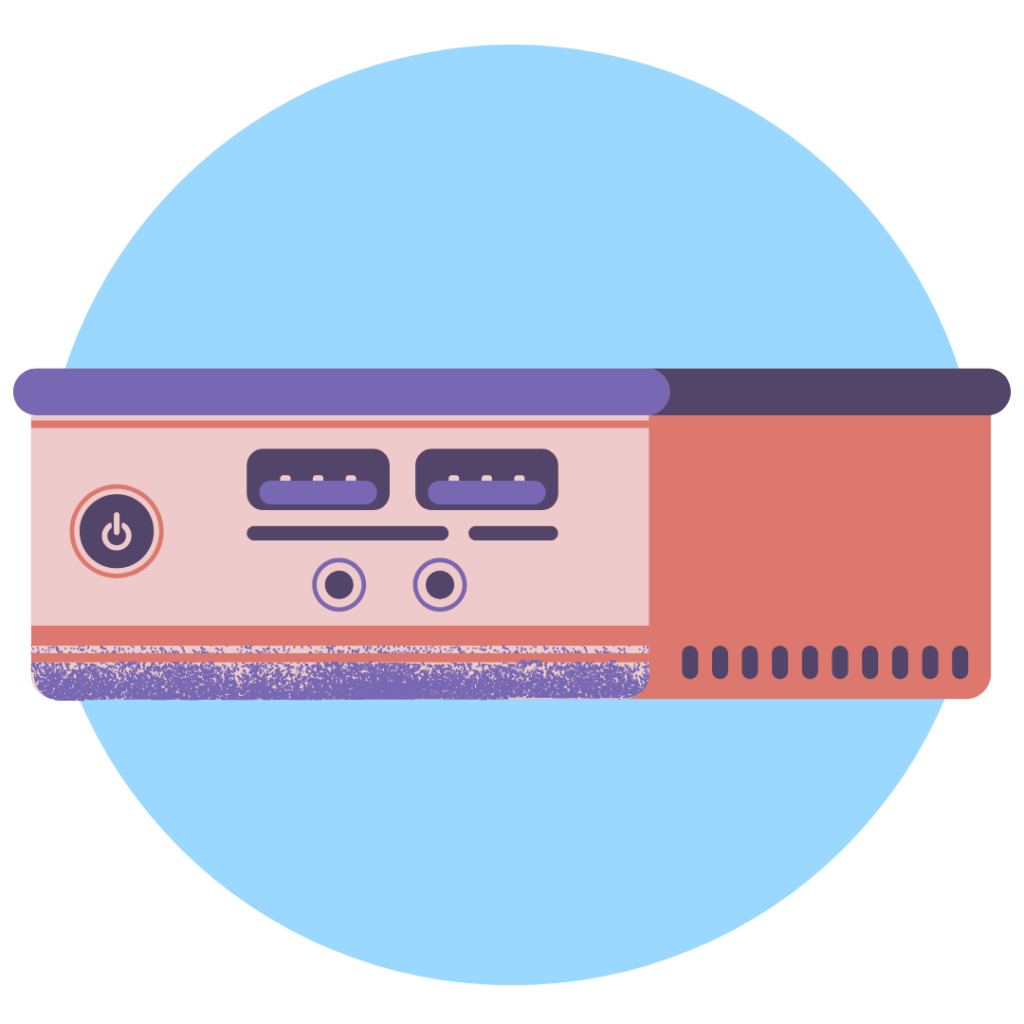


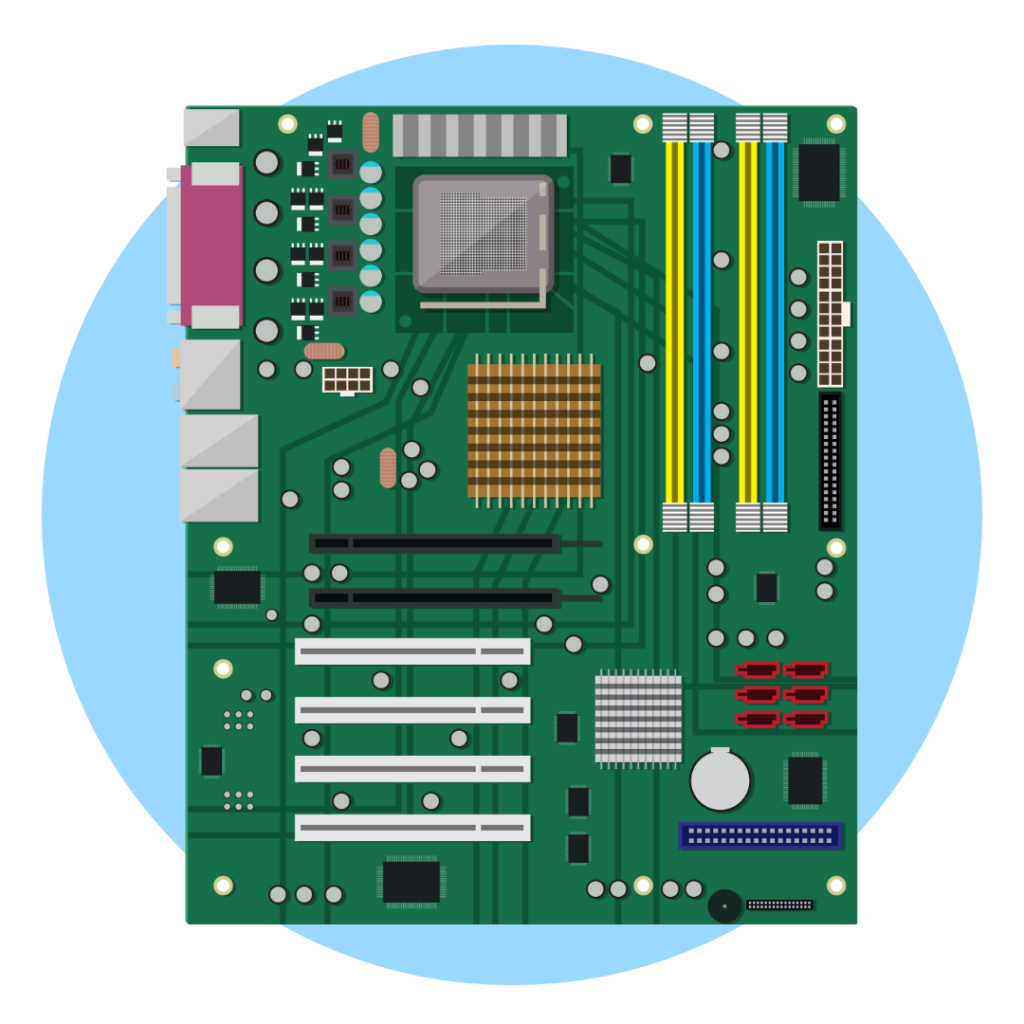
Compatible Systems
Notes History supports collaboration and communication across:
Never Lose Track of Important Internal Communications Again
Log critical notes where they matter most — and access a full timeline of communication tied to any record, project, or task.














