Emails – Structured Contact Info for Every Entity
The Emails app stores, organizes, and links email addresses to the people and entities they belong to — no inbox, no clutter. Just clean, structured records that tie contacts to your system with precision.
Everything You Need. Nothing You Don’t. All in One Place.
Every separate app adds another point of failure – missed deadlines, duplicate data, and constant confusion. Fireflight eliminates the mess with one seamless system built for performance and clarity.
It’s everything you need to run smooth, scale fast, and lead confidently – without a tech stack meltdown.
Fewer tools. Fewer mistakes. Better outcomes.
Contact Clarity Without the Clutter
This isn’t about sending messages — it’s about managing them. The Emails app ties each email address to its owner, role, and system context. Clean. Searchable. Reliable.

Key Features
 Add one or multiple email addresses to any entity or user profile
Add one or multiple email addresses to any entity or user profile
 Assign email types (personal, work, billing, support, etc.)
Assign email types (personal, work, billing, support, etc.)
 Mark primary and secondary addresses
Mark primary and secondary addresses
 View and manage all addresses system-wide from a single view
View and manage all addresses system-wide from a single view
 Link addresses directly to contacts, departments, or clients
Link addresses directly to contacts, departments, or clients
 Filter emails by usage type, status, or entity category
Filter emails by usage type, status, or entity category
 Enable/disable emails for active use or archiving
Enable/disable emails for active use or archiving
 Auditable update trail on every address record
Auditable update trail on every address record

Your Personal Guide on Every Page
From the first click to the final step, Ikhana, your on-screen tutor, shows you how it all works. Every field, every button, every page – explained with clarity, just a tap away.
Help Where You Need It - Instantly!
Everything you Need All in one Platform




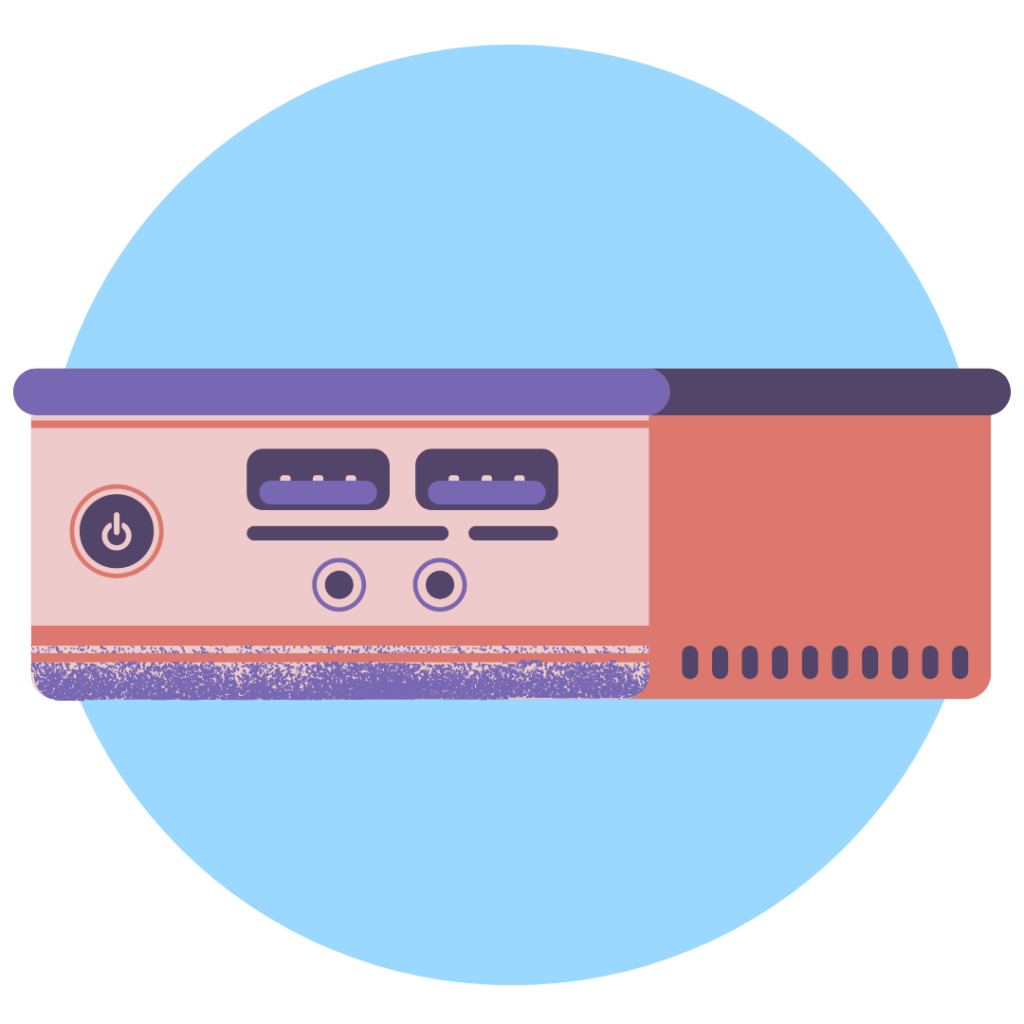


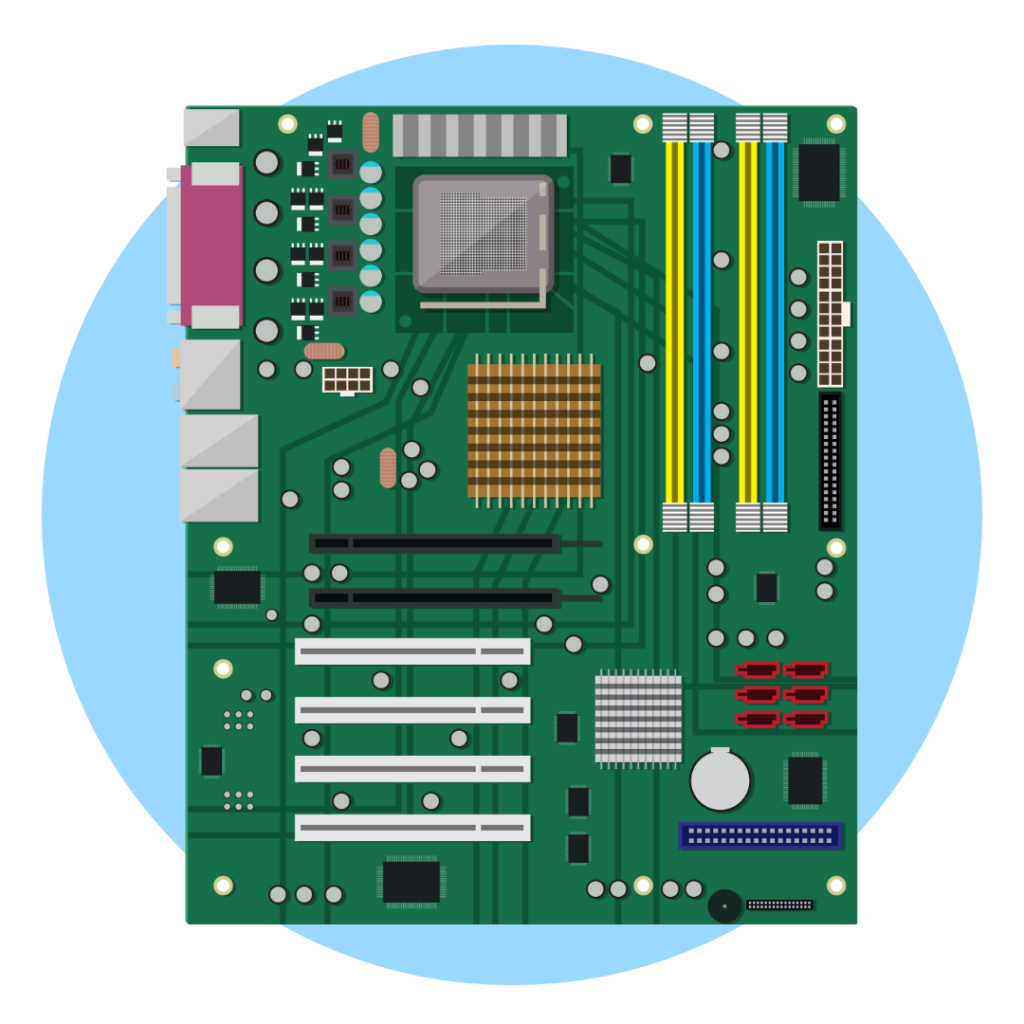
Compatible Systems
Emails provides foundational record support for:
Simple, Searchable, Structured
Email addresses don’t belong in the notes field. Put them where they belong









