Feedback Pulse – Capture Ideas and Issues in Real Time
Feedback Pulse gives users a voice at the exact moment they experience a bug, frustration, or insight. With one click, it opens a clean feedback form in a separate tab or window — preserving the original screen for easy reference, screenshots, or note-taking.
Your Voice, Your System: Log Feedback Instantly
Capture Feedback Without the Friction
Our Feedback Pulse tool allows your team to log bugs, suggestions, or praise in real-time, without ever interrupting their workflow. With a simple click, a form opens where they can add notes, upload screenshots, and tag issues. This seamless process gives you the insights you need to continuously improve and evolve your system.
Your Built-In Listening Tool
Every platform claims to listen to users — Feedback Pulse proves it. A small icon appears on every screen, giving users the power to log bugs, suggestions, or praise the moment they feel it.
Once clicked, it opens a separate feedback form without disrupting the current task. Users can take screenshots, refer to the active screen, and jot contextual notes — all while the original workflow remains open and undisturbed.

Key Features
 Feedback opens in a separate tab or window for uninterrupted task visibility
Feedback opens in a separate tab or window for uninterrupted task visibility
 Submit bugs, suggestions, or comments in seconds
Submit bugs, suggestions, or comments in seconds
 Automatically links to the original screen or app context
Automatically links to the original screen or app context
 Upload or capture screenshots for visual clarity
Upload or capture screenshots for visual clarity
 Add notes, mark urgency, and tag the type of issue
Add notes, mark urgency, and tag the type of issue
 Filter and route feedback to teams by topic or priority
Filter and route feedback to teams by topic or priority
 View reporting dashboards by user, app, or screen area
View reporting dashboards by user, app, or screen area

Your Personal Guide on Every Page
From the first click to the final step, Ikhana, your on-screen tutor, shows you how it all works. Every field, every button, every page – explained with clarity, just a tap away.
Help Where You Need It - Instantly!
Everything you Need All in one Platform




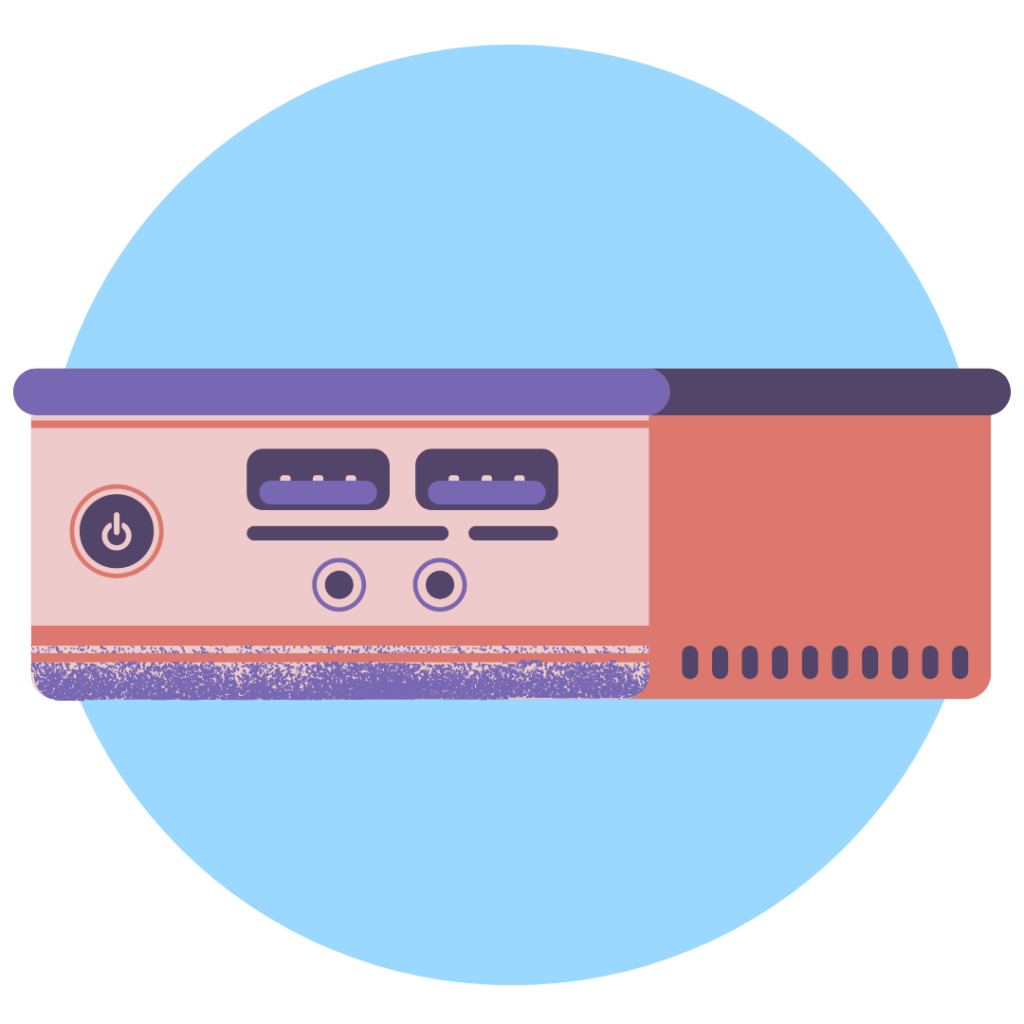


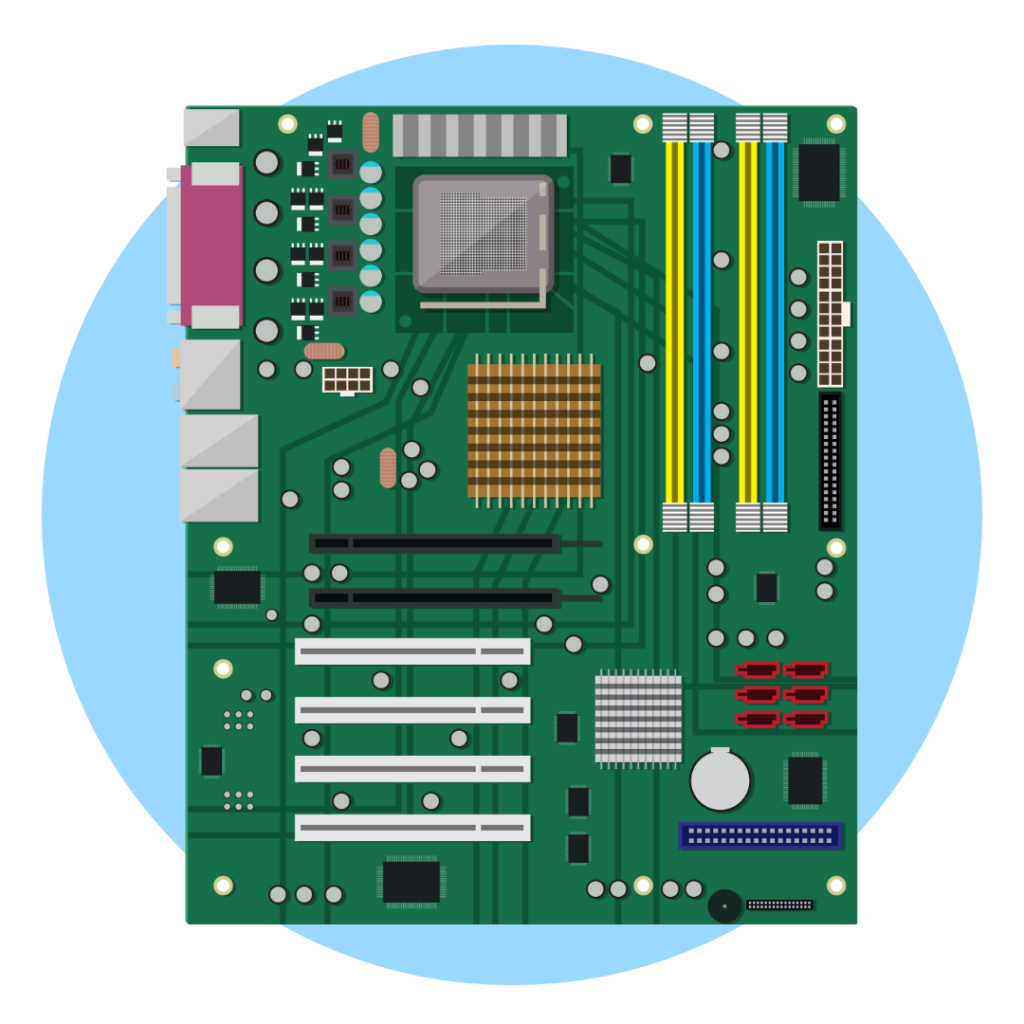
Compatible Systems
Feedback Pulse runs across your entire digital platform and is particularly valuable in:
Whether you’re piloting a new app or supporting a mature deployment, Feedback Pulse keeps a finger on what users feel in real time.
Feedback Without Friction. Insight Without Delay.
Give users a voice, collect real-world insights, and improve faster — with feedback built right into the workflow.

















